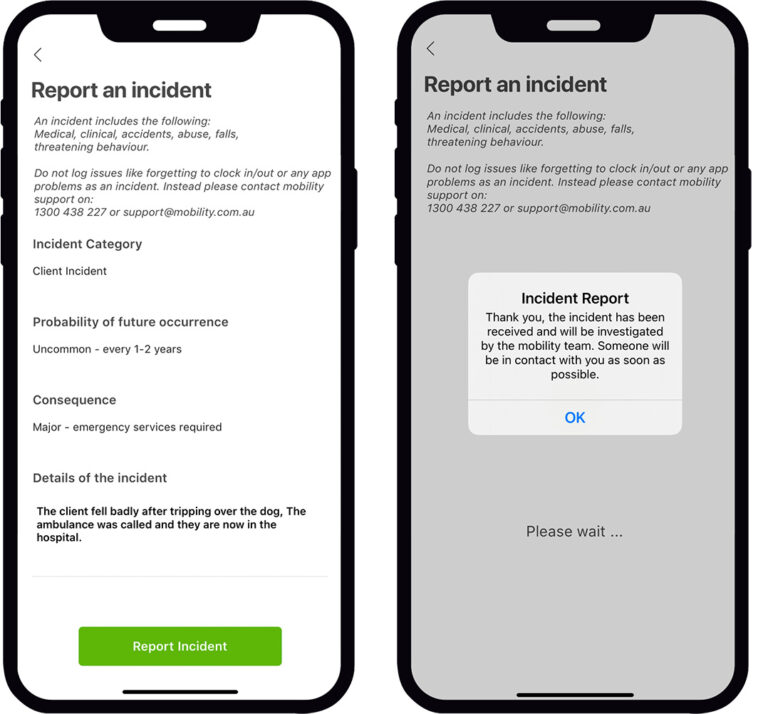When providing services to a client, there’s always a possibility that an incident may occur. As a worker on mobility, it is vital you know how to respond to and report an incident if one were to happen.
In the event of an emergency, call 000 first, and then let us know immediately after by calling 1300 438 227.
What is an incident or near miss?
An incident report is necessary and covers everything from breaking a bowl at a client’s house to injuries sustained while working.
Examples of an incident or near miss:
- Abscond also: escape
- Abuse
- Accident
- Assault
- Behaviour
- Choking
- Death
- Fall
- Infection
- Medical event
- Medication, e.g. missed, wrong time or person, not signed
- Neglect
- Restrictive practice
- Pressure Injury
- Self-harm
- Skin tear
- Theft
It is important to note that the incident or near miss does not have to have occurred while you were providing services. It may have happened a few days prior. However, we still need you to report it.
Follow these steps when reporting an incident via the mobility app to inform us of the client and your welfare and safety during or after services.
Step 1:
An incident can be reported either during a service or at the end on the ‘Clock out’ screen.
This option is also available to you if you open a completed service.
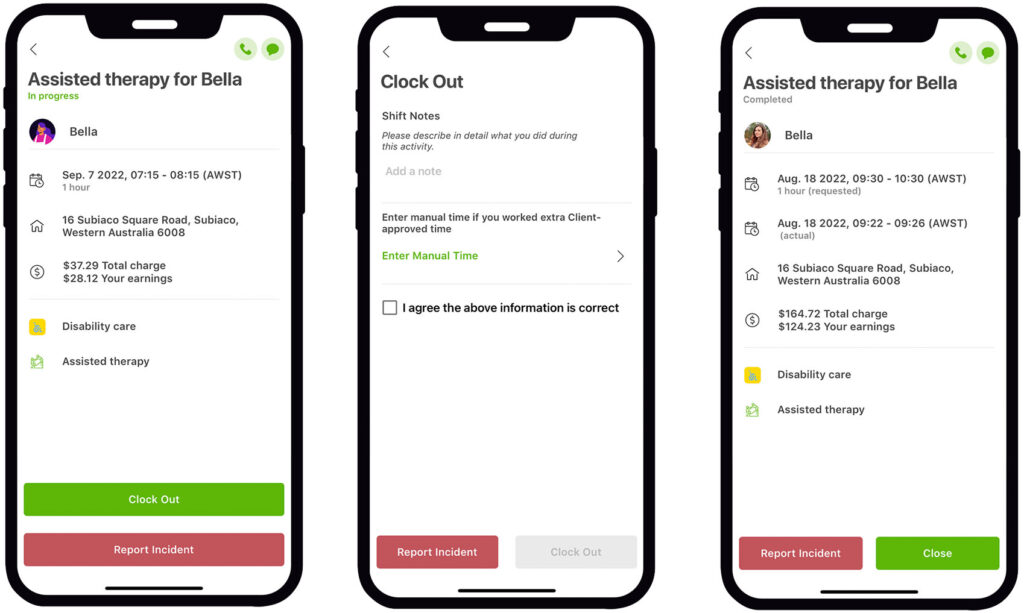
Step 2:
Once you have tapped ‘Report Incident’ you will be prompted to complete the following information:
-
Incident Category
- Client Incident
- Worker Incident
- Complaint
-
Probability of future occurrence
- Frequent – occurs most days/weeks
- Probable – occurs monthly
- Occasional – occurs a few times per year
- Uncommon – every 1-2 years
- Remote/rare – may happen every 2 – 5+ years
-
Consequence
- Insignificant – no harm or potential harm
- Minor – no first aid required
- Moderate – unplanned medical attention is required
- Major – emergency services required
- Catastrophic – death
-
Details of the incident
The details reported are critical; we rely on you to be clear and include a high level of detail about what has occurred. The more information, the better. Who, what, when, where, how, why (if known).
Step 3:
Once all details of the incident are provided, tap ‘Report Incident’.
A summary of the incident details is created, and mobility is immediately notified.
Please be aware that a mobility employee or our on-call clinical nursing service (if of a clinical nature) will contact you to discuss the reported incident in person over the phone.
Our Customer Service team is available every day at 1300 438 227 from 6 am – 9 pm, Monday to Saturday, or 11 am – 7 pm Sunday for additional support.