To perform high quality and safe services for every client, mobility has created a series of Work Procedure guidelines.
They can all be accessed in the mobility app.
Whether it is your first booking through mobility, or you are an experienced support worker, the Work Procedure guidelines will come in handy to ensure you follow the correct procedures when providing services.
These easy steps will show you how to access our guidelines via the mobility app.
Step 1:
Sign into the mobility app using your email, and make sure you have the latest version installed.
If you haven’t already, download the app here.
Tap on the menu icon in the top left corner and select ‘Work Procedures’
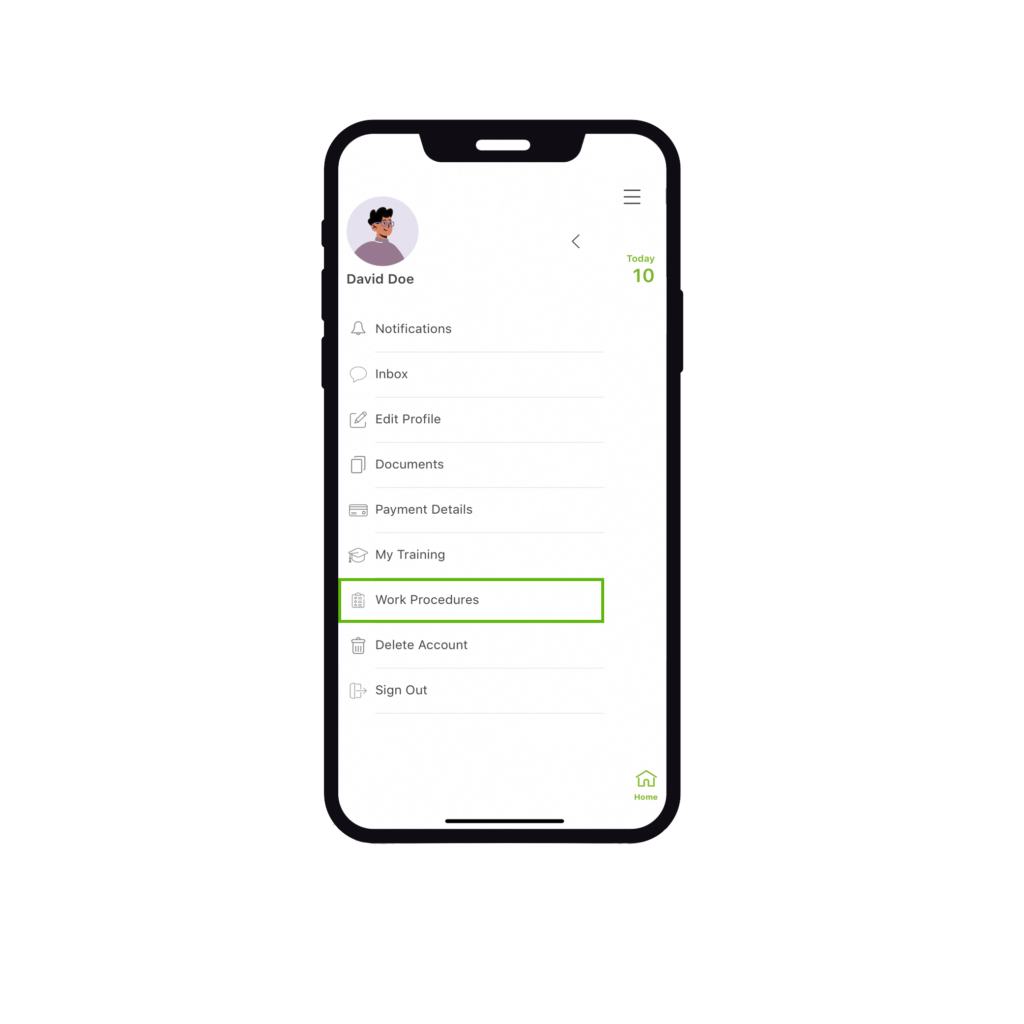
Step 2:
Tap any of the Work Procedure links to view the guidelines.
Once you have viewed the content, tap ‘Go Back to Work Procedures’ to return to the full list of Work Procedures.

If you need help, please contact our friendly customer support team on:
1300 438 227, or email us via support@mobility.com.au



