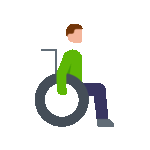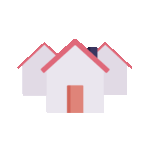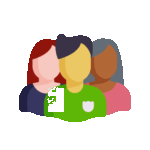Our friendly customer support team are ready to help you. Please leave your details along with your enquiry.
Cancellation charges for clients or providers depend on how close to the booking start time the cancellation is made. If cancelled with less than 24 hours but more than 2 hours' notice, a charge for the first hour of service is applied. If the cancellation occurs less than 2 hours before the booking, a late cancellation fee is charged up to a maximum of $125.00. However, if a booking is cancelled within an hour of being made, no charges are applied.
If facing technical difficulties, contact our support team for assistance.
Yes, you can dispute a strike by contacting support@moility.com.au with your explanation and any supporting documentation. Each case is reviewed individually.
A valid reason includes emergencies or sudden illness. Documentation may be requested to verify the reason.
Yes, in cases of genuine emergencies, your situation will be reviewed. Please inform us immediately and provide any relevant documentation. See our 3-strike policy for more information.
It's important to arrive at the right location and on time for your shift to clock in successfully. Other things to consider:
- Have you allowed location sharing with the mobility app on your mobile?
- Do you have cell phone reception or internet access?
- Turn on mobility app notifications.
- Confirm that location sharing is active.
- You need internet access, either via Wi-Fi or phone reception.
- If your shift ends early or late, please call us. We'll need to confirm the change with the client/provider and update your booking.
For compliance and fraud prevention, you can only clock in or out when at the activity address. This helps us ensure to accuracy and fairness that you're paid correctly.
- It's important to remember to clock out when you finish your shift.
- Enable notifications for reminders.
- If you've left the location, you'll need to contact us for assistance.
Inform us by phone if your shift's duration changes so we can adjust your booking after confirming with the client or provider.