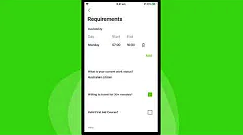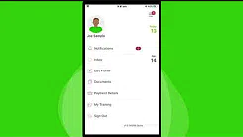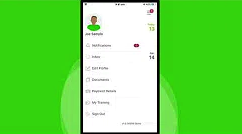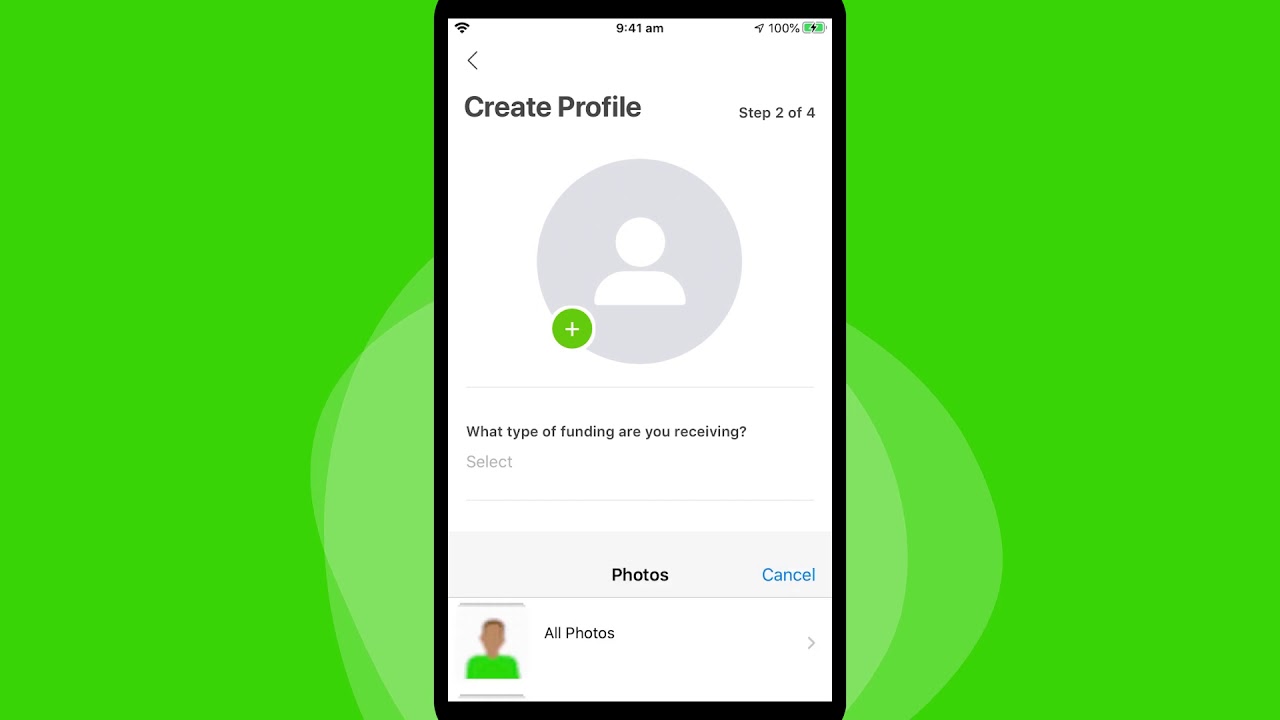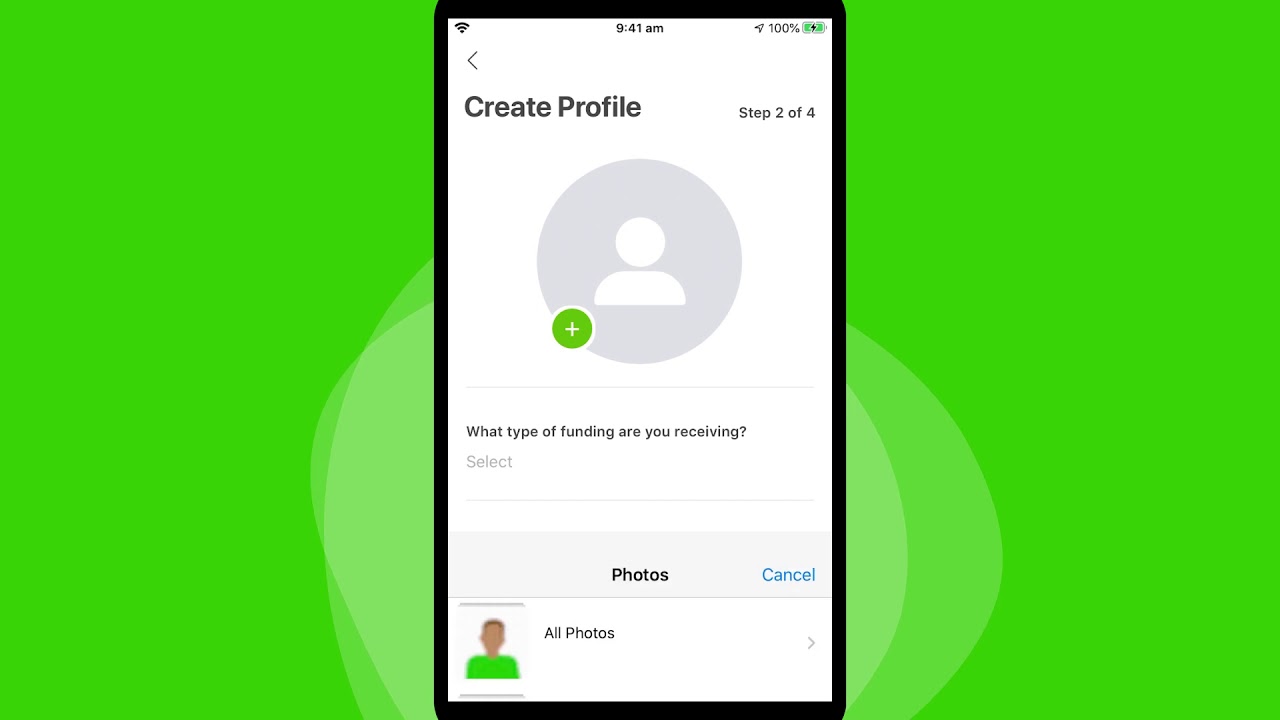Help Centre
We are in the process of adding content to our Help Centre. If you need help please call us on 1300 438 227 (1300 GET CARE) or email us at support@mobility.com.au.
Help Centre for Workers:
This includes:
- Editing your profile
- Adding your availability
- Setting your hourly rate
- Setting up your payment details
This includes:
- Searching for jobs available in your area
- Viewing the job details and requirements
- Applying for a job
- Viewing your applied Jobs
- Viewing all booked jobs in calendar
This includes:
- Receiving a notifications of a booking request
- Confirming the details of the job
- Accepting a job
- 4 hrs to accept
- Accept Services Agreement
- Once accepted: Check all the information provided on the job
This includes:
- What information is provided about the job
- Automatically added to my calender
- Travel plans
- Questions for the client: Instant message with them
- Cancelling job.
This includes:
- Accessing mobility Work Procedure Guidelines
This includes:
-
- What is an incident or near miss
- When to report an incident or near miss
- Steps on how to report an incident or near miss
This includes:
-
- What is mobility’s 3-strike policy?
- How will I know if I’ve received a strike?
- How do I contest my 3rd strike?
This includes:
-
- How do I see if a shift has an unpaid break?
- How do I add my break time?
Help Centre for Clients:
This includes:
- Creating a profile
- Provide enough information to ensure you match with the right carers.
- Setting up payment
- Read and agree to Terms of Service and Code of Conduct
This includes:
- How to search and find workers
- How to view your upcoming bookings
This includes:
- How to post a Job to workers
- How to view and manage your bookings
This includes:
- How to search for professional therapists
- How to send a booking request
- How to view and manage your bookings